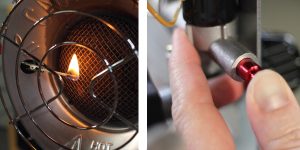Best Ergonomic Position For a Keyboard
You’d be surprised how many things can influence a good — or bad — ergonomic office setup. Check your employees’ or students’:
- Position relative to the center of the keyboard and screen(s)
- Height comparative to the keyboard
- Distance keyboard to screen
- Distance from keyboard to chair
- Other hidden considerations
1. Staying Centered
Studies show that working with at least two monitors can increase productivity by as much as 30%. However, this creates a challenge for maintaining decent posture.
There are two ways of looking at the problem, depending on how much your workers use each monitor. If they spend equal (or almost equal) time looking at each monitor, place the keyboard in the middle of them. This setup will minimize eye strain.
If an employee spends 90% of his time looking at one monitor, he should place his keyboard in front of that screen. Additional monitors should be angled toward the user — don’t place them parallel with the main monitor because that will make the screen harder to read without bending one’s back or straining one’s eyes.
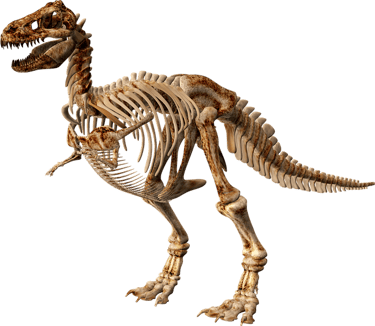 2. Height
2. Height
If you spot any “T-Rex” typing in your office, you’ve got a problem.
Nobody should be reaching up toward the desk to access his keyboard. Arms should be at a 90° bend with the wrists in a slightly downward (negative) tilt position.
Users should keep their backs straight while typing so they’re viewing their screens at a slightly downward angle. Eyes should stay level with the very top of the monitor screen, or slightly below it.
There are several products that improve blood flow and reduce the fatigue and strain of typing:
- Ergonomic keyboard trays
- Adjustable sit-stand mechanisms
- Articulating monitor arms
3. Distance from Screen
Workers should position themselves so their hands are comfortable — but naturally — hanging down to access the keyboard. It’s tempting to rest one’s palms on the desk, but this results in typing with your wrists at an upward angle — a definite no-no.
4. Distance From Chair to Keyboard
The keyboard-to-chair distance your employees maintain will be influenced in part by the office ergonomics best practices listed above. Users’ seats should not be pushed so far in that they’re slouching to have their arms at a proper distance. The opposite is also true — nobody should be so far away that they’re slouching over to type (the T-rex method).
5. Other Considerations
There are other tangible and intangible ideas you can deploy as part of your ergonomic office safety guide for desk work:
- Ergonomic keyboard trays are great; a keyboard tray with a negative tilt might be even better. This feature can prompt users to keep their wrists in the suggested downward posture to prevent long-term aches.
- Don’t set a bad office ergonomics example by failing to give employees the freedom to get up and move around every 30 minutes — or at least have the ability to adjust positions. Many reputable studies say taking regular breaks to relax your eyes and walk around is crucial to long-term health in and out of work.
- Establish an office ergonomics safety guide and make it part of the onboarding process for new workers. Let them know you’re willing to provide ergonomic essentials for the office and make sure they’re using them correctly.
Why Finding the Best Position For A Keyboard Matters
Proper posture and keyboard use improve a worker’s:
- Productivity
- Health
- Mood
Don’t take keyboard use lightly — it’s arguably the most important part of workplace ergonomics!
Posture and proper keyboard use are only one-half of the journey to better office ergonomics. The other half is the equipment itself.
To learn more about ergonomic office equipment for not just traditional desk jobs, but medical facilities as well, hit the button below:
 hbspt.cta._relativeUrls=true;hbspt.cta.load(5515947, ‘f25ebf3f-5fc8-4c78-8c8d-83ee3238f80c’, {“useNewLoader”:”true”,”region”:”na1″});
hbspt.cta._relativeUrls=true;hbspt.cta.load(5515947, ‘f25ebf3f-5fc8-4c78-8c8d-83ee3238f80c’, {“useNewLoader”:”true”,”region”:”na1″});
(Editors Note: This blog was originally published in April 2020 and was updated in November 2021 to represent updated and current information)
Topics:
Applications,
Ergonomics,
Safety,
office equipment